Don't know about you, but personally I love Office 2007. Despite what I hear and read about it, it is much easier than its predecessor (which ultimately means it is more efficient).
Having said that, the number one problem users new to Office 2007 face is the 'ribbon'. To them, everything's NOT where they used to have it and that actually reduces efficiency.
Therefore, the guys at OfficeLabs (online at http://www.officelabs.com/, BTW powered by SharePoint) have come up with what they think would be the solution to some of their troubles; the search command ribbon.
What this does, is allow you to search for whatever command you're looking for and the search result will actually be displayed in the ribbon itself.
A picture is worth a thousand words:
Remember, if you decide to download and install this, you should bear in mind that Microsoft will be gathering information with regards to your usage, and you can NOT disable this which can be turned off from the 'Privacy' menu (thank you 'Anonymous' whoever you are).
IMHO we 'developers' should be doing more with regards to integrating solutions into Office using the new 'VSTO' (Visual Studio Tools for Office). Right?
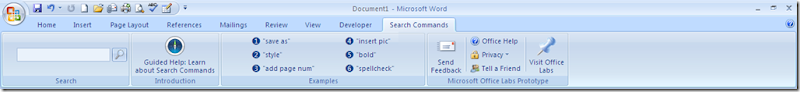

2 comments:
you can actually disable sending usage data. It's an option under the privacy menu on the right.
Duly noted and updated.
Thanks!
Post a Comment