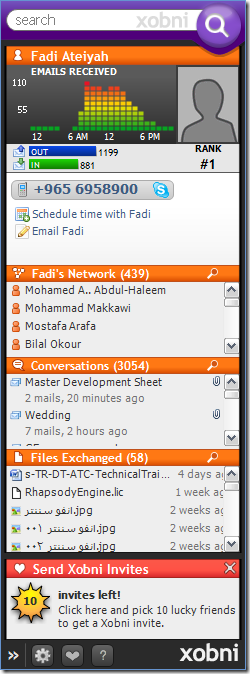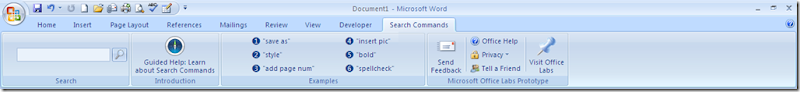Neither could I. Xobni (pronounced zob-nee) is 'Inbox' spelt backwards, and has been hailed by Microsoft Chairman Bill Gates as the 'next generation of social networking'.
At first glance Xobni looks like yet-another-desktop-search-engine, much like Google Desktop and Windows Desktop Search. A second glance would prove all the difference.
Officially, Xobni is an Outlook plug-in 'that helps you organize your flooded inbox' (which doesn't say much).
While indexing your email Xobni will group contacts you email together much like the way Facebook and LinkedIn do. It will provide you with information on who this contact 'networks' with (based on the people he Cc's when emailing you), how many emails you have exchanged with each contact (in and out) and will even rank your contacts based on the number of emails you send.
Xobni will even let you know how many 'conversations' you have had with a particular contact and what files you exchanged with him/her.
Xobni will even attempt to associate telephone numbers with contacts based on 'signatures' and other algorithms and will allow you to call them using Skype. Whenever you click on an email (to read or preview it) Xobni will immediately provide you with the most relevant information for the person who has sent you the email.
Microsoft seems to have been interested in Xobni, but were turned down, price issues (rings-a-bell?). Xobni are planning versions for different email applications / services, but right now, its only for Outlook. Remember, its still in beta.
Enjoy!
Links: